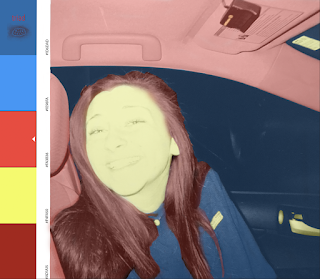Final Portfolio!

This is my final portfolio for FMX210. I am very proud of this final product. I wanted to show who I am through the colors and I think I accomplished that. I picked earthy tones that express my roots in nature, the woods, and hiking. This part of me is reflected in many of my media projects so I thought it was only fitting to keep that theme here as well. I included pictures of me or where I grew up whenever possible like the covers and the about me page. I am overall super happy and thankful that I got put into this class at the beginning of the semester because I have learned and grown so much! I came to UT as an undecided major and I declared about halfway through to a design major and I think that this course helped me realized that I do enjoy digital art!